I used to be terrible about organizing my emails. I would keep them all in my inbox and when I needed to refer back to something, I could never find it. I would have to search for it, and sometimes it would come up and sometimes it wouldn’t. It was so frustrating. So when I rebranded and started a new email, I decided I would start fresh and keep myself organized. Guys, I cannot tell you how much I love it and am so happy for my system!
In the past, I created some folders to keep some stuff organized, but I often had 100+ emails hanging out in my inbox; all of them had been read already, but just sitting there cluttering my inbox and never easy to find when I needed to refer to something. I don’t know how many of y’all deal with this or if I was the only one just struggling with keeping organized.
This new system keeps everything clean and organized. As soon as a I respond to an email, I throw it back into the folder it belongs to archive until I get another response.
I have a number of different folders to organize my emails:
–So and So’s Wedding– this is a folder that holds all emails I have with the couple throughout the wedding process. This is the easiest way to go back and look at things I need to for my clients
–Wedding Inquires– any open wedding inquiry I have, I put it into this folder. Once a client books me, I move all of their emails into So and So’s Wedding. After a month of no contact with the wedding inquiry, I delete it out of the folder.
–Non-Wedding Inquiries– I have a handful of random sessions I do like family sessions, headshots, etc. Like this week, I did pictures for a friend to take pictures of their home to sale their house. It’s these emails I put into these folders.
–Seniors– I do a number of high school senior pictures throughout the year and like to keep all of these in a folder. I don’t do enough to create their own folders, but maybe one day I will!
–Purchases/Receipts– I put all purchases and receipts in this folder. I print them out and keep them filed as well, but I also like to hold them in my online email folder.
–Industry Contacts– all emails with different vendors in the industry go in here. It’s easy to keep everything in there and organize it this way.
–Completed Weddings– to keep my folders from getting too overwhelming, once I complete a wedding, I put it into another folder and delete the one for their wedding. I keep the emails and hold onto them, but organize them in here. Within the Completed Weddings folder, I have a subfolder (gmail calls them sublabels) with each wedding. I have two weddings I have completed this year so far that are in the folder. As I do each wedding, I will add them in one at a time. Soooo helpful!
–Contracts– sometimes a bride will email me her signed contract and I’ll file it in here as well as print it out. (I know… I need to get an online contract system set up!)
I have been so happy with this new “filing” system I have for myself. I don’t know if there is an even easier way to do this that other photographers have found to be helpful, but this is how I have organized everything for myself. I am so happy to have done it and hope it helps you as you organize your emails as well. With as many as I have been getting recently with the rebrand and my business growth, I would lose track of everything and not respond in a timely manner or forget things.
I currently have no emails pending in my inbox and it makes me happy. 🙂
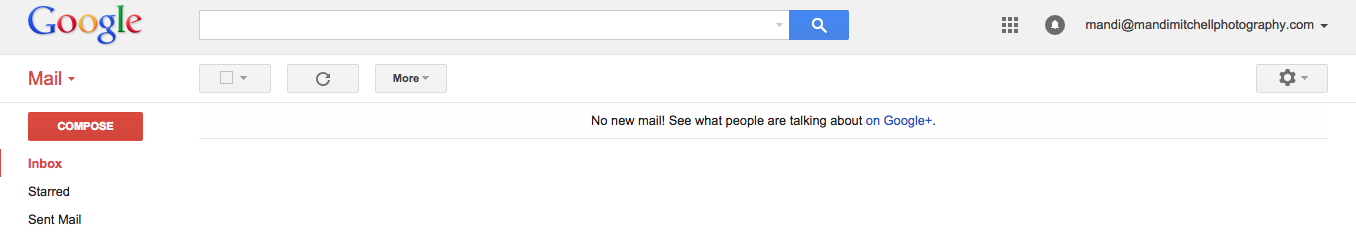
Happy Thursday! I hope this helps at least one photographer feel less overwhelmed with their inbox!

